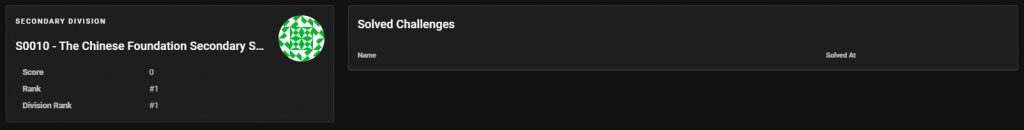How to play ?
1. Login to the online platform (Link and user credential will be provided before the contest)
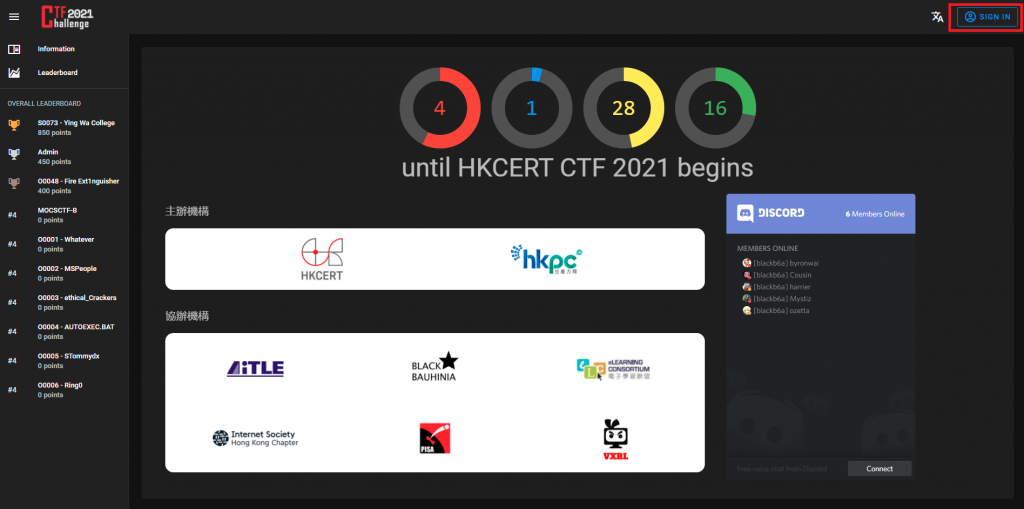
2. After login, you can find the “Challenges”. The challenges are grouped by categories and assigned a score based on difficulties.
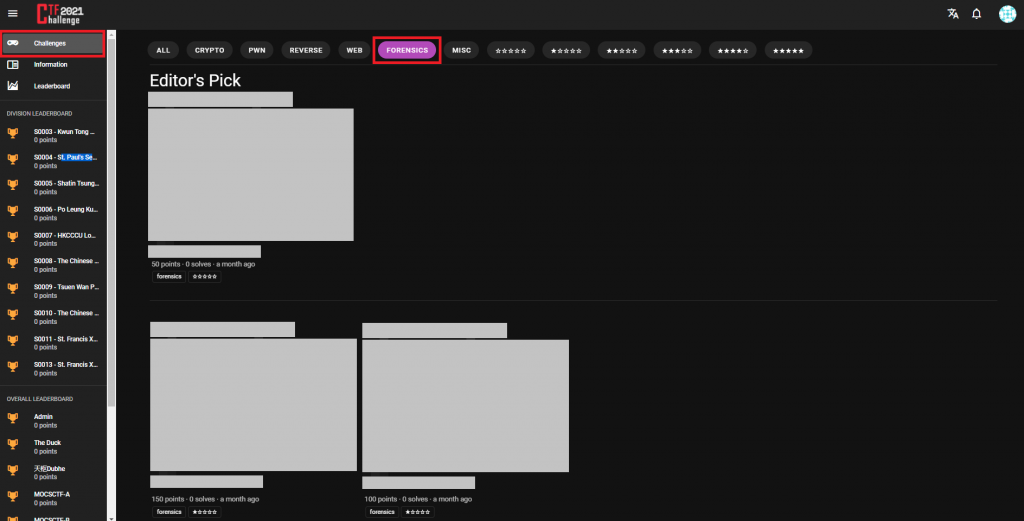
3. Click the challenge to check the details. All challenges are NOT simple question-and-answer type. They are all hands-on and technical tasks. In most cases, repeated trials and errors are required to make a successful solve. In some challenges you may need to download additional files, or access to a specific host (No worry, we won’t deliver malware). Try your best to “hack” or “exploit” the challenge in order to get the flag (i.e. correct answer). Once you are confident that you have the correct flag, input it in the input box and click Submit.
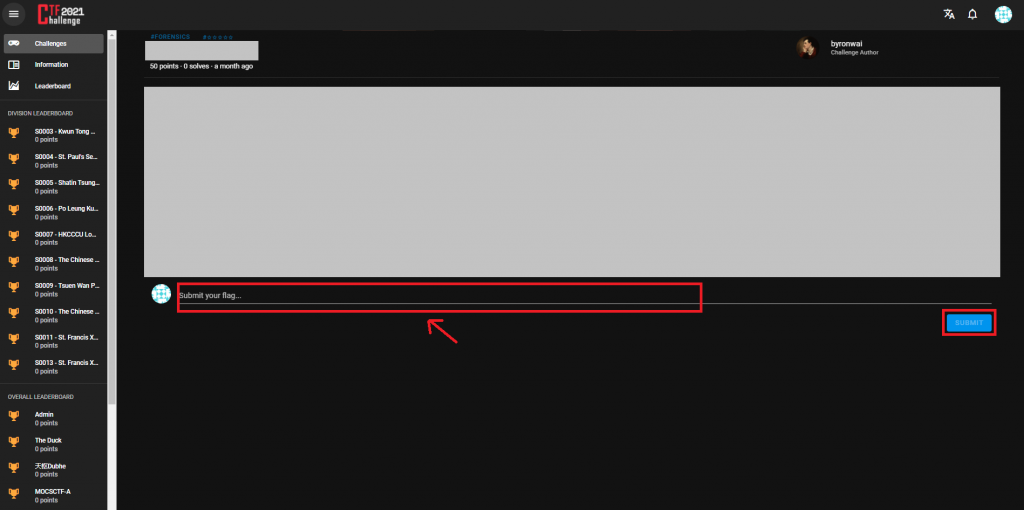
4. If the flag is correct, the correct message will be shown and you will get the score.
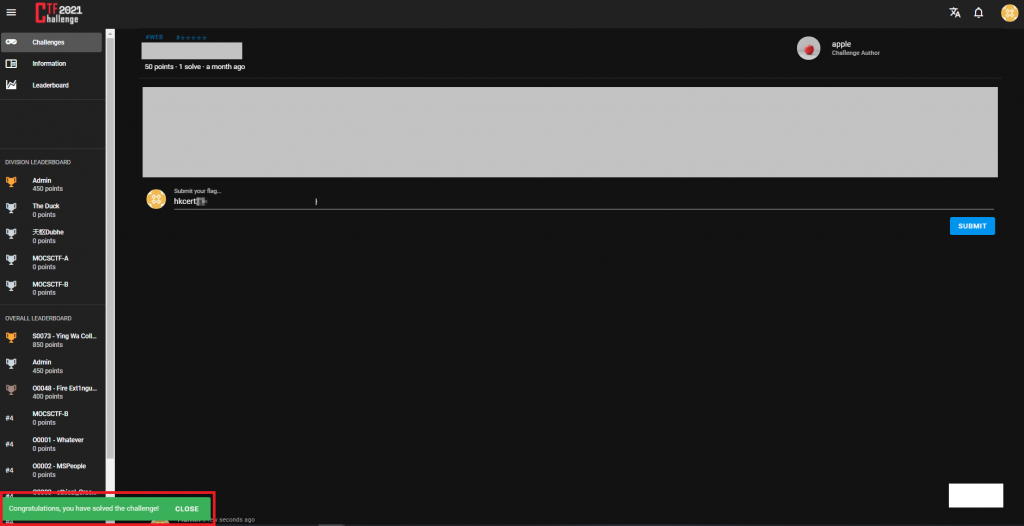
5. Otherwise, the Incorrect message will be shown. Please try again.
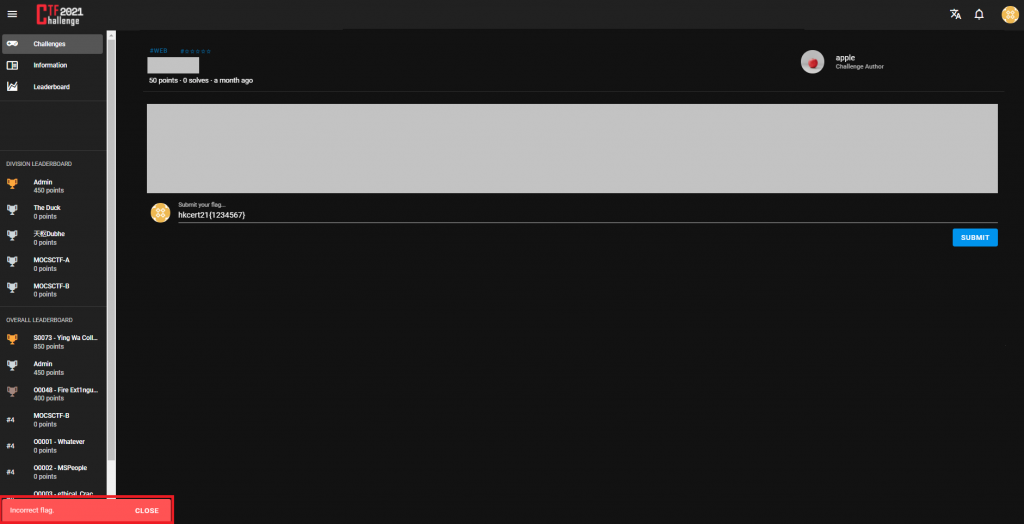
1. View the overall Leaderboard
a. The Top Teams score and rank will be shown in a Leaderboard
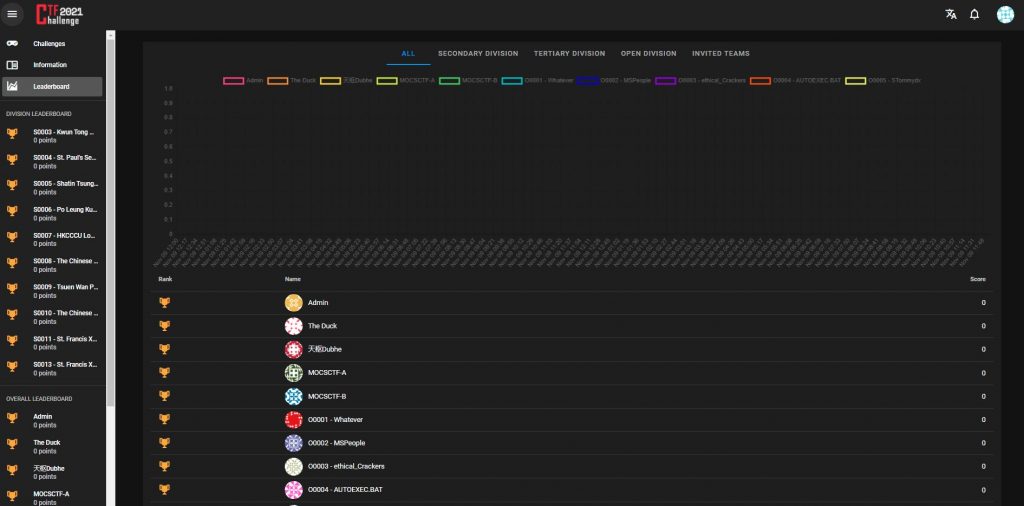
2. View the division leaderborad
a. You can also check the division score and ranking of the team
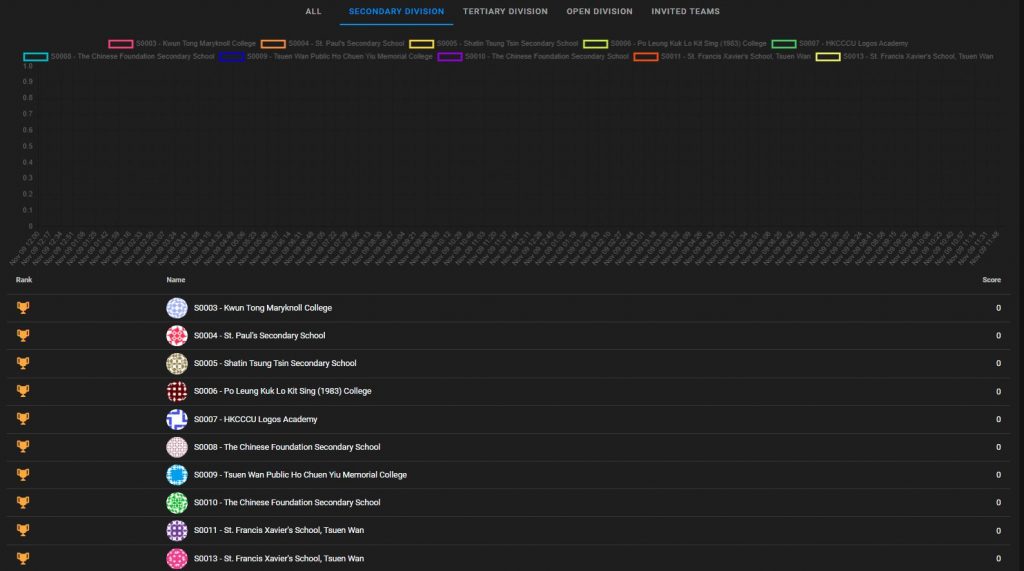
b. After click the individual team name, the team’s score, Rank, Division Rank and solved challenge information will be shown in the page